Table of Contents
- Background
- Structure Overview
- Vite Setup
- Step 1: Importing a TypeScript Utility Function
- Step 2: Importing a Hook
- Step 3: Importing a React Component
- Step 4: Importing a Client-Only Component
- Step 5: Importing a Side-Effect Component
- Bundle Optimization
- Conclusion
Background
At our company, we adopted a monorepo setup without any monorepo tooling—no Nx, Turborepo, or even pnpm workspaces.
Instead, we took the minimalist approach: local npm install between packages.
Frameworks in Our Setup
- Host apps: Next.js 12, Next.js 14 (referred to as 12+), and Vite
- Shared library: Built using Vite
Our setup successfully supports:
- ✅ Hot reloading with a single dev server
- ✅ Tree-shaking in the final bundle (works for Next.js 12+ and Vite only)
The shared library exports four kinds of features (which I call "stuffs" 😄):
- UI components (built with
shadcn/ui) - Utility functions (TypeScript functions and React hooks)
- Client-only components (e.g.
window.location.hostname) - Side-effect components (e.g.
d3-transition)
These represent a good mix of typical front-end use cases: from pure TS functions to client-only components and side-effect-heavy modules.
In this post, I'll show you the exact setup and pitfalls we encountered — without using monorepo tooling — and how we solved them.
This blog walks through our Vite host app setup—each section progressively introduces new types of exports into the host, checking their behavior at every step:
tsc --noEmitnpm run devnpm run build && npm run preview
Structure Overview
root
├── next12app
├── next14app
├── viteapp
└── shared
├── src
│ ├── @/components
│ ├── client-only-component
│ ├── side-effect-component
│ ├── utils
│ └── index.ts # Barrel file
├── tsconfig.json
└── vite.config.ts- The shared package exports all modules through a single barrel file (
index.ts) package.jsonin the shared folder has itsmainfield pointing tosrc/index.ts- We'll refine this setup progressively as we hit roadblocks.
Vite Setup
root
├── next12app
├── next14app
├── viteapp
│ ├── src
│ ├── tsconfig.json
│ └── vite.config.ts
└── shared
├── src
│ ├── @/components
│ ├── client-only-component
│ ├── side-effect-component
│ ├── utils
│ └── index.tsThe library is installed via:
npm install ../sharedStep 1: Importing a TypeScript Utility Function
import { add } from "shared";Commands results:
tsc --noEmit: ✅npm run dev: ✅npm run build: ✅
Step 2: Importing a Hook
import { useMediaQuery } from "shared";Commands results:
tsc --noEmit: ✅npm run dev: ❌npm run build: ❌
Step 3: Importing a React Component
import { Button } from "shared";Commands results:
tsc --noEmit: ✅npm run dev: ❌npm run build: ❌
Error:
Module not found: Can't resolve '@/lib/utils'
✅ Fix
Option 1: Convert to relative imports
// from
import { cn } from "@/lib/utils";
// to
import { cn } from "../../lib/utils";Downside: Manual work for every new file or refactor.
Option 2: Add alias in vite.config.ts
resolve: {
alias: {
"@": path.resolve(__dirname, "../shared/src/@"),
}
}Downside: Tight coupling to folder structure + host app can't reuse the @ alias.
➡️ We'll go with Option 2 for now.
Commands results:
tsc --noEmit: ✅npm run dev: ✅npm run build: ❌
Error:
TypeError: Cannot read properties of null (reading 'useState')Fix: Explicitly alias react
resolve: {
alias: {
"@": path.resolve(__dirname, "../shared/src/@"),
react: path.resolve(__dirname, "./node_modules/react"),
}
}✅ Everything works again.
Step 4: Importing a Client-Only Component
import { ClientOnlyComponent } from "shared";Commands results:
tsc --noEmit: ✅npm run dev: ✅npm run build: ✅
Step 5: Importing a Side-Effect Component
import { SideEffectComponent } from "shared";Commands results:
tsc --noEmit: ✅npm run dev: ✅npm run build: ✅
Note: If you’re using d3-selection with transition, remember to import side-effects:
import "d3-transition";Otherwise you'll see:
TypeError: .transition is not a functionInterestingly, tsc doesn’t catch this 🤷
Bundle Optimization
Initial output: 378.34 kB
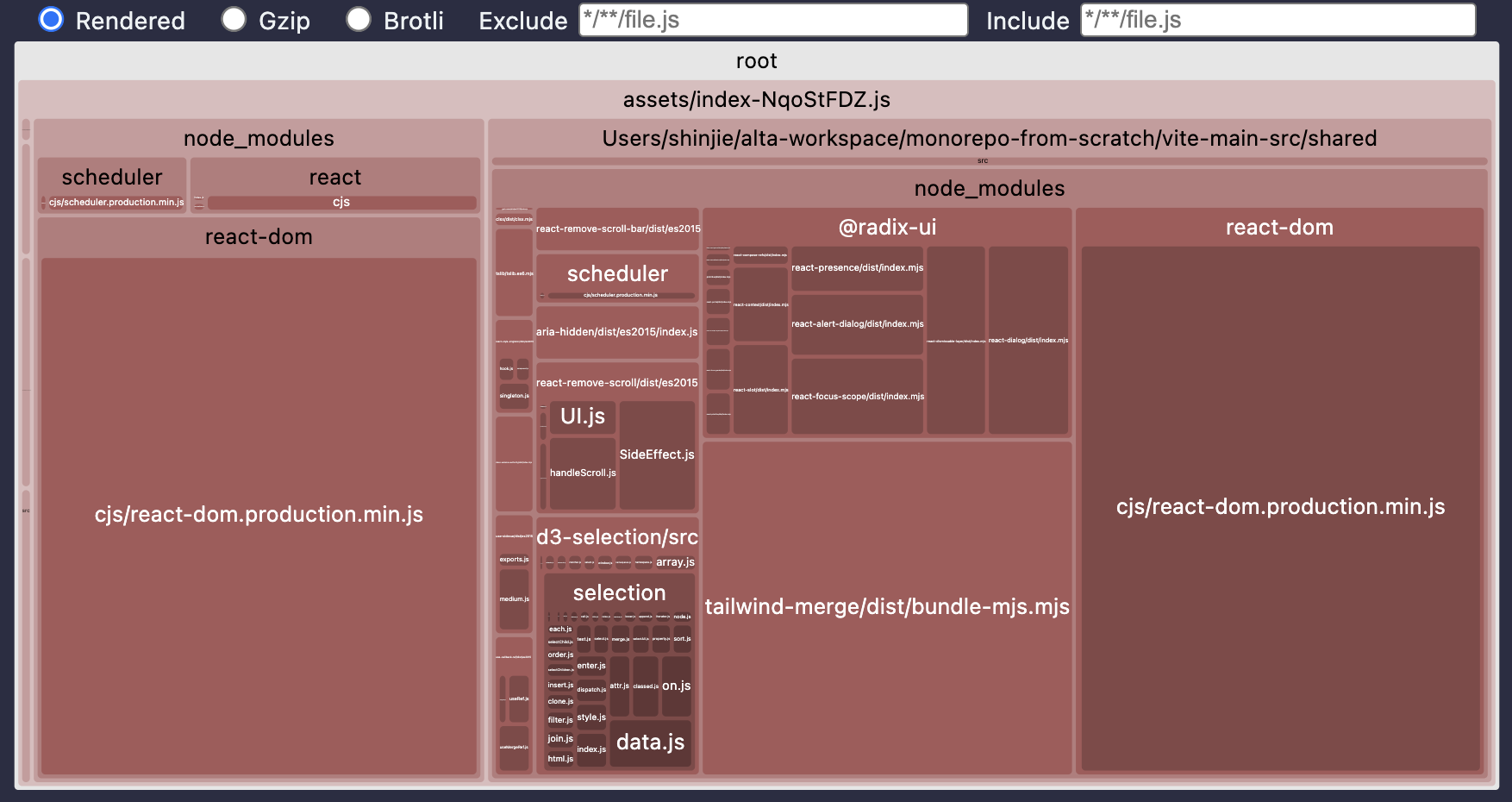
Multiple react-dom copies detected.
Fix it by aliasing:
resolve: {
alias: {
"@": path.resolve(__dirname, "../shared/src/@"),
react: path.resolve(__dirname, "./node_modules/react"),
"react-dom": path.resolve(__dirname, "./node_modules/react-dom"),
}
}New output: 240.97 kB
Further improvement: Tree-shake d3-transition using:
"sideEffects": ["**/node_modules/d3-transition"]Final output: 206.92 kB
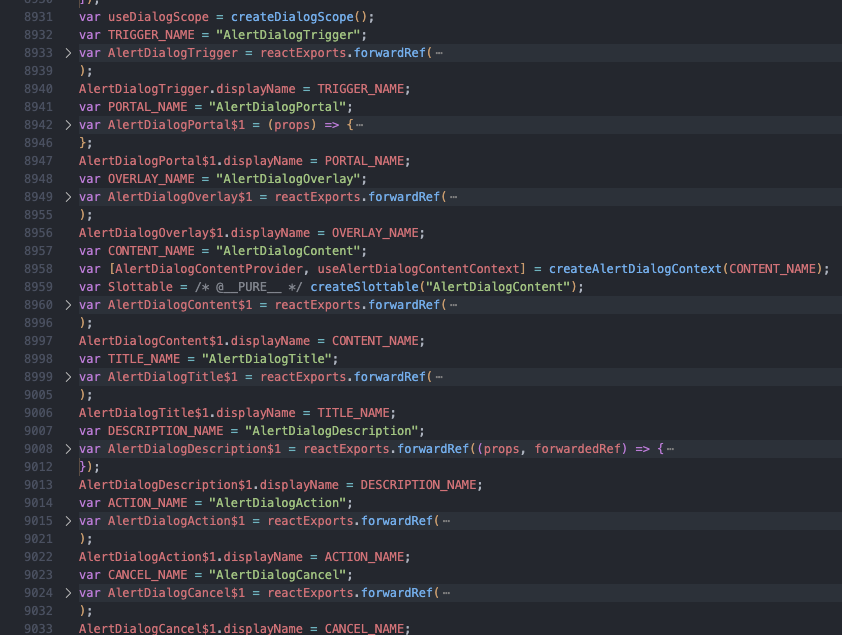
Conclusion
- Vite's dev server works out of the box and feels lightweight
- Manual config is needed for tree-shaking and alias resolution
- Still, a clean setup is achievable without monorepo tooling